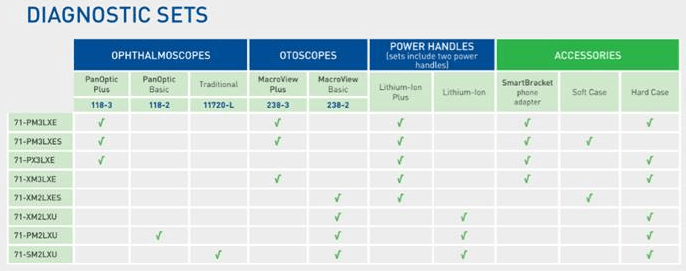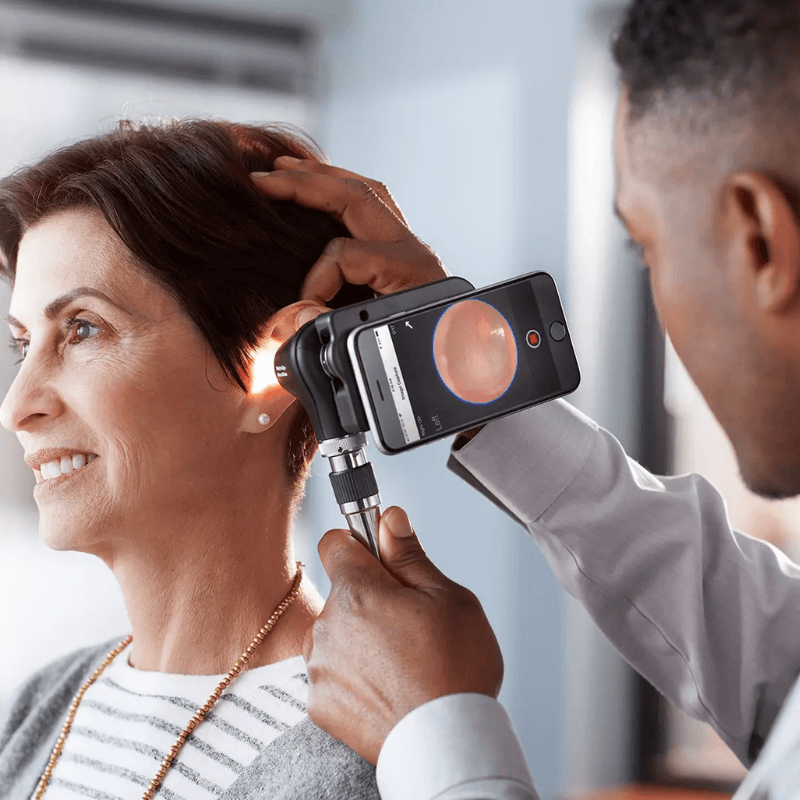Can I attach an otoscope to my phone?
Yes, you can attach an otoscope to your phone using the Welch Allyn iExaminer kit. This innovative system allows for the capture and sharing of digital images, which is a huge advancement in medical practice. In this blog post, I will discuss how to pair the Macroview otoscope with the iExaminer kit, the benefits of doing so, and how to get the most out of the system.
Applications of the iExaminer Kit
The iExaminer kit can be used in various medical settings:
- General Practices : For capturing digital images during routine check-ups, which helps monitor patient progress.
- Clinics : To share images with specialists for a second opinion, which can improve the accuracy of diagnoses.
- Otolaryngology : For specialized examinations of the ear, where detailed images are essential for a correct diagnosis.
- Telemedicine : To perform virtual consultations where images can be shared remotely with specialists.
What are the benefits of using an otoscope with a telephone?
Benefits of the iExaminer Kit
The iExaminer kit offers numerous benefits for both healthcare providers and patients:
- Easy File Sharing : The iExaminer kit makes it easy to capture digital images and share them with colleagues or patients. This makes it easier to discuss diagnoses and collaborate on treatment plans.
- Improved stability : By placing the otoscope upside down, the kit provides more balance during use. This helps you to work more accurately without discomfort for the patient.
- Close examinations : By pulling the ear out and examining it straight, you can get a better view of the inner ear, leading to more accurate diagnoses.
- Phone Case Compatibility : You can easily place the iExaminer kit on a hard case of your phone, protecting your phone while also providing a stable mounting of the kit.
How to Use
Using the iExaminer kit with the Macroview otoscope is simple and does not require extensive training. Follow these steps to get the most out of your system:
1. Preparation: Make sure you have a compatible otoscope head, such as the 238-2, 238-3 or ophthalmoscope head 118-3. - Place the iExaminer kit on a hard case of your phone.
2. Attaching the Otoscope : Attach the otoscope to the iExaminer kit, ensuring that the otoscope is securely attached and properly positioned.
3. Start Measurement : Gently pull the patient's ear and insert the otoscope into the ear and use your phone to capture digital images using the iExaminer kit.
4. Sharing and Analyzing Images : Share the captured images with colleagues or patients for further analysis and discuss the images to make more accurate diagnoses and treatment plans.
Frequently Asked Questions
The iExaminer kit is an accessory that allows you to attach a Welch Allyn otoscope to a smartphone. This allows you to capture and share images and videos of ear examinations.
The iExaminer kit is compatible with the Welch Allyn MacroView and MacroView Plus otoscopes. These otoscopes provide a wide field of view and bright illumination for detailed examinations.
The iExaminer kit includes a SmartBracket that easily attaches to the otoscope and your smartphone. The bracket holds the otoscope securely in place during use.
The kit is designed to work with most modern smartphones. It is important to check the specifications and compatibility when purchasing.
The main advantage is the ability to capture and share detailed images and videos. This can be useful for teleconsultations, educational purposes and documentation of patient care.